The method for sending different users' mail using multiple Mail Senders in VPOP3 works well for up to 10 ISP relay accounts, but cannot be used for more than that, and can become cumbersome before that.
The method listed below requires VPOP3 7.0 or later, but may be easier to use if you have many ISP relay accounts. Note that it is still probably easier to use an SMTP relay service which allows you to send all your mail through a single account, but that may not be possible for you for some reason.
MX Sending
This method requires you to configure your Mail Sender in VPOP3 to use 'MX Sending'. This method usually sends mail directly to the recipients' mail servers, without going through your ISP, and is normally only recommended if you have a leased line or your VPOP3 server is hosted in a data centre because recipients will often block mail from ADSL/Cable connections. However, the method shown in this article 'tricks' VPOP3 into sending via your ISP's relay servers instead of directly to the recipient.
Set the Mail Sender to use 'SMTP Direct' sending
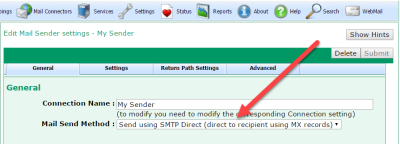
On the Settings tab, press Edit DNS Overrides
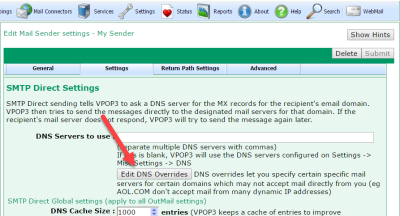
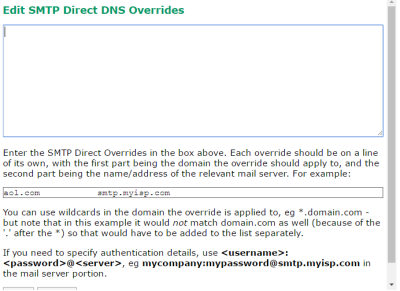
Specify accounts in the Overrides
In the Edit SMTP Direct DNS Overrides box, enter rules to tell VPOP3 where to send messages depending on the sender. The example below assumes you are using SMTP Authentication so that VPOP3 knows which user is sending which messages.
For example
* joe:joepasswd@smtp.myisp.com $authsender=joe $end
* bob:bobpasswd@smtp.myisp.com $authsender=bob $end
* default:defaultpasswd@smtp.myisp.com
This tells VPOP3 to send messages for any destinations (the '*' at the start of the line) through 'smtp.myisp.com' with the login details joe & joepasswd if the authenticated sender for the messages was 'joe', and then not check any more overrides.
Then, again, the same with messages sent by 'bob', but using bob & bobpasswd as the ISP login details
Then, any messages which weren't matched by the previous rules are sent using the default and defaultpasswd ISP login details.
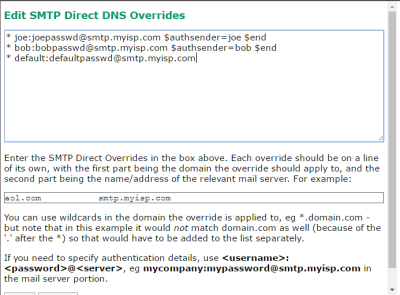
Press 'Save' to save the DNS overrides, and VPOP3 should send different users' messages as you've defined.