What happens
If the VPOP3 poll doesn't seem to stop, then it may be that the automatic update process has stuck. You may also notice that there is a long running 'MOTD' (Message Of The Day) session in Status -> Active Sessions. The MOTD session performs other tasks such as upgrades as well.
Possible fix
We have found a situation where, for some reason, the VPOP3 installation directory as marked as 'read-only' in Windows. This causes the automatic update process to 'lock' (actually it displays an error message, but you cannot see that because it running as a service).
To check this, go to a command prompt and go to the directory ABOVE the VPOP3 installation directory. For instance, if VPOP3 is installed in C:\VPOP3, open a command prompt and do:
c:
cd \
Then type 'attrib vpop3' (where VPOP3 is the name of the VPOP3 installation directory). If the response shows the 'R' attribute then, try removing the read-only attribute like this:
attrib -R vpop3
For example:
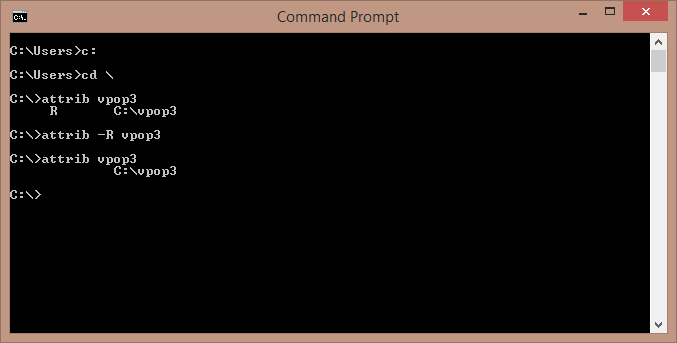
What the updater does
If the automatic updating is enabled, then VPOP3 will normally run the updater once daily. It will download patches and other fixes that you are licenced for. Currently it will only download minor patches such as for fixes to webmail/admin pages, but it may be extended in the future to download whole new versions that you are licenced for.
The updater is built using the TrueUpdate program from IndigoRose.
Running the updater manually
You can test that the updater should run OK by double-clicking on the 'vpop3updateclient.exe' program, or running it from a command prompt. If you don't see anything happening, then it is probably running OK (it is designed to run silently). If you get an error message then that may help diagnose what the problem is.
If you do just run it by double-clicking, then it will check for updates to itself, but will NOT download updates for VPOP3. If you want to force it to do that, you can run the updater from a command prompt in the VPOP3 directory as
vpop3updateclient auto <buildnumber> <licencekey> <options> <output file>
e.g.
vpop3updateclient auto 2791 S123-4567-90AB-CDEF-GHIJ "" out.txt
Note that nothing is displayed on screen as the updater is intended to be run silently and automatically by the VPOP3 service. If VPOP3 has called the updater, then the 'output file' is emailed to the administrator.
Corrupted files
We have seen cases where a virus scanner has prevented files from being updated properly. In this case, it can end up in a broken state with incompatible parts. If this happens you will receive a 'Visual C++ Error' when you try to run 'vpop3updateclient.exe'. In this case, you can download files from the links below to get it back into a known state